
An Instructional Coaching Best Practice
If one of your responsibilities is to coach teachers, you’ve likely been thinking about virtual coaching, the coaching cycle, and how you can best support teachers in the virtual space.
Before you stress yourself out — hopefully, you haven’t already done so — let me to tell you this: coaching best practices are just that — best practices.
What you did in the building — although it might look different — you can do in the virtual space.
A Highly Effective and Practical Coaching Practice You Can Implement in the Virtual Space

Recording lessons.
And subsequently, using those recordings to drive coaching conversations and deep reflections during the coaching cycle.
Like coaching best practices, instructional best practices are just that — best practices.
Below are some areas of curriculum, instruction, and assessment you can monitor in effort to support teaching and learning:
- lesson alignment
- questioning
- pacing
- teacher content knowledge
- teacher knowledge of students
- logical sequencing of lesson
- strategies for motivating learners and engaging students
- communication of learning target/objective
- checking for understanding and instructional pivots during the lesson (synchronous instruction only)
- clear and concise instruction: questions, explanations, modeling, etc.
- types of thinking activities and questions elicit
- responsiveness to needs of the learner
Benefits of Using Recordings in the Coaching Cycle
- teacher can control (e.g. retakes and editing) what the observer sees, allowing him or her to present their best work
- teachers feel more in control
- teachers feel less anxious
- it’s not intrusive
- the evidence is concrete and objective
- instructional leaders can use recordings to help teachers identify strengths and growth opportunities
- the lapse of time between the reflection and the observation is inconsequential
- instructional leaders can use recordings to help teachers see their growth over a period time
- school leaders can use the videos to create a repository of instructional best practices, which can be used to coach other teachers and for professional learning
- instructional leaders can scale teacher support
- Unlike observational notes which always leave out details, video captures everything — both salient and minor details
Using Video to Set Goals?

Goal setting is a critical and necessary step in the initial phase of the coaching cycle.
And the best way to set relevant and meaningful goals is to include teachers in the process.
To do this, begin by scheduling and holding a pre-observation conference with the teacher to discuss the upcoming lesson he or she will record and to set a date for submission.
Before you view the video with the teacher, Jim Knight, an instructional coaching guru, recommends you give teacher time to watch it alone.
He also recommends you provide him or her with some type of guidance for viewing (i.e. reflection protocol and/or process for viewing).
Giving teachers the opportunity to watch the lesson prior to debriefing and a process for lesson analysis will lead to better and deeper reflection for three reasons.
The teacher has time to:
1) analyze his or her actions and how the students responded
2) think about instructional practices that need refinement
3) think about what he or she needs to do differently
When viewing the video with the teacher, don’t watch it in its entirety.
Instead, view segments that showcase the teachers’ strengths and gaps in instructional practices.
What Is An Instructional Gap?

An instructional gap is the difference between what happened and what should’ve happened insofar as implementation of practice.
It’s a point of lesson refinement. An area of opportunity to in which you can support the teacher in strengthening an instructional practice.
Now that you know what an instructional gap is, be sure to have the teacher identify 1 to 2 gaps after analyzing and reflecting on the video of their instruction.
Be sure to identify 1 to 2 gaps yourself.
By doing this, you and the teacher will enter the goal setting session prepared — with points of discussion — leading to a more fruitful conversation and a more efficient and effective goal setting experience.
Not only do you need to identify gaps to increase the chances of your goal setting session going more smoothly, but also you need to identify gaps to ensure teachers focus on strengthening a high leverage instructional practice, practices that significant positive effects on student learning, when setting goals.
Two Methods for Progress Monitoring in the Virtual Space
After setting a goal and, subsequently, developing an aligned action plan, progress monitoring is going to be key in supporting teachers in moving along the trajectory of goal attainment.
Popping into virtual meeting rooms during synchronous instruction and watching videos of instruction are two ways you can collect evidence and progress monitor.
If you have basic editing skills, you can keep a running record (e.g. weekly/bi-weekly) of video snippets.
In doing so, the teacher will be able to see his or her implementation of practice during different time periods throughout the school year.
Progress monitoring using video can potentially increase consistency in instructional best practices.
Why?
When a teacher gets to see evidence of inconsistencies in his or her practice, with your coaching, he or she will likely see the need to set a goal to increase consistency.
Using Video Segments to Increase Deep Reflection

Like comparing and contrasting is a high yield instructional strategy, it’s also a powerful coaching strategy.
And using video snippets makes identifying similarities and difference and visible in comparison to using observation notes.
If you want you use snippets, the only thing you have to do is use the last video segment with the most recent segment — aligned to the goal, of course — to guide the coaching conversation.
Don’t forget to let the teacher view them first.
Using video snippets is a powerful strategy because teachers get to see the growth and the gap.
And, it’s completely objective.
How Do I Coach in the Virtual Space?

Remember when I said coaching best practices are just that?
Well, that’s exactly what I meant.
When it comes to supporting teachers in strengthening instructional practices, like you did in the building, you can still model desired behaviors in the virtual classroom.
You can co-plan and co-teach.
During synchronous instruction, you can provide real time coaching by leaving feedback in the chat box. That’s if you’re using a platform with the chat option.
You can take turns role playing and practicing the targeted behavior 1 on 1 in Zoom or Microsoft Team meeting rooms.
All of the things you did in the brick and mortar, you can do virtually. It just looks different. To be honest, it feels different, too.
But, it can be done. Effectively.
Supporting New Teachers in the Virtual Space
I can’t even begin to imagine what it’s like to be a first year teacher whose role has turned into that of a virtual teacher.
The challenges new teachers experience in the brick and mortar will likely be amplified in the virtual space.
Especially for those who’ll be working in high poverty Title 1 schools.
In knowing this, providing new teachers with instructional support this school year is going to be paramount.
And guess what? You can do it virtually.
To Sum It Up
Now, especially considering the opportunity, is the time for instructional leaders to begin using recordings in the coaching cycle in effort to support teachers in strengthening their instructional practices.
Because video coaching is such an effective practice, if you start now, you’ll put yourself in the position to transfer the practice into the brick and mortar.
Instead of using digital platforms, you’ll use smartphones to record lessons.
If it’s in your budget, I highly recommend using a Swivl to record lessons.
The Swivl can record and track the teacher’s movements and record students’ conversations. The videos can also be stored and uploaded to the cloud.
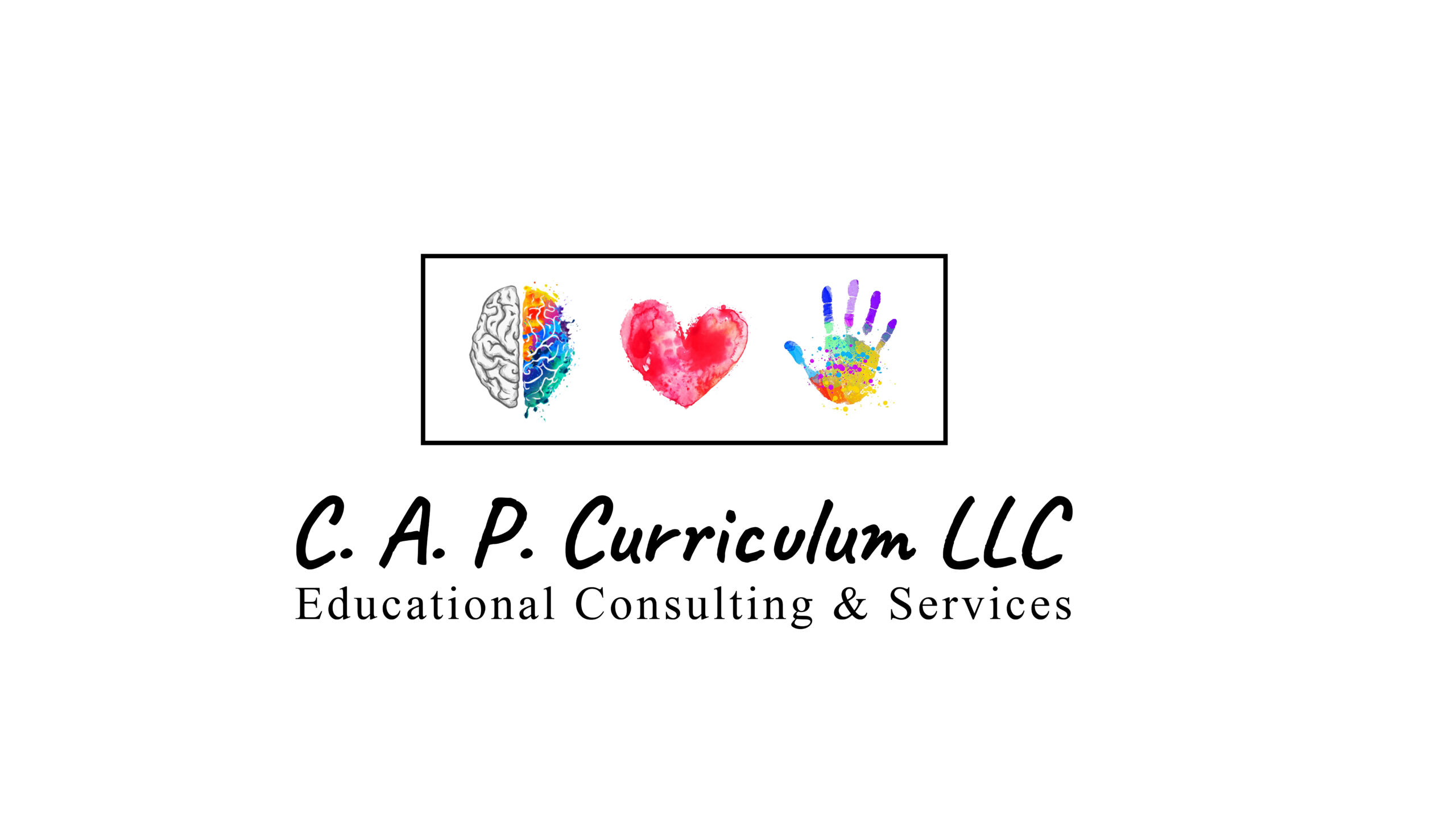


Leave a Comment